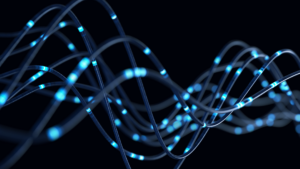Meetings are an important part of the business. They help colleagues stay in touch, develop strategies, and make decisions. If you’ve ever participated in a conference call, you’re already familiar with the basic idea behind VoIP meetings.
VoIP, or Voice over Internet Protocol, is a way to transmit audio signals over the internet. This means that participants can use their computers, smartphones, or other devices instead of a traditional phone line to connect to the meeting.
VoIP meetings also offer features that can make them more effective than traditional meetings, such as the ability to record audio or video conferences, share documents, and hold group conversations.
If you’re new to VoIP meetings, or if you’re looking for ways to improve your current setup, here are six tips to make sure your next VoIP meeting goes smoothly:
-
Choose the right platform for your VoIP meeting
There are some different VoIP platforms available and choosing one that’s right for your needs is important. With so many available options on the market, it can be difficult to know where to start. Here are some considerations when selecting a VoIP platform for your business:
- Meeting capabilities: Make sure the platform offers meeting capabilities such as video conferencing, screen sharing, and live chatting.
- Ease of use: The platform should be easy to use and intuitive. It should also be compatible with your existing hardware and software.
- Technical support: Choose a platform that offers technical support if you experience any issues.
- Device compatibility: You’ll want to ensure that the platform is compatible with the participants’ devices.
-
Test your technology
Once you’ve selected a VoIP platform, take some time to familiarize yourself with its features and capabilities. Test out the features and become comfortable with the interface. This will help you avoid any technical difficulties during your meeting.
This also includes testing your microphone and speaker to ensure they’re compatible with the VoIP platform you’re using. If you are doing phone calls, check your volume and make sure there’s no static.
You should also test your internet connection to ensure there’s enough bandwidth to support the meeting. There are many free tools available online that help establish if your connection is reliable enough for a VoIP call in just a couple of seconds. A good rule of thumb is to have at least 1 Mbps upload speed, and 2 Mbps download speed for each participant. If possible, use a wired connection rather than WiFi to avoid potential dropouts.
-
Have an agenda
Have you ever been in a meeting that felt like it was going nowhere? Chances are that the problem was that there was a clear lack of agenda. Every meeting should have a purpose, which should be communicated to your participants beforehand.
Having a plan ensures all topics that need to be discussed are covered, and each discussion is given the appropriate amount of time. An agenda also helps to keep participants focused and on track, preventing costly tangents and side conversations.
-
Set ground rules
For example, you may want to establish how long each person has to speak or set a limit on the number of side conversations that can take place.
Discourage side conversations or other disruptive behavior by asking participants to mute their microphones when they’re not speaking. This will help to reduce background noise and make it easier for everyone to focus on the discussion.
You can also ask meeting participants to avoid multitasking during the meeting. If they’re working on something else, they will miss important information and may be unable to contribute effectively to the discussion.
-
Prepare your materials
If you’re presenting information during the meeting, it’s essential to have your materials ready in advance. This includes any slides or soft copies of documents you’ll be sharing. Many VoIP platforms aside from file-sharing also offer a whiteboard feature that allows participants to share ideas and collaborate on projects in real-time.
You can also create a short video and use animations to make your meeting presentation more interesting and creative. This can be a helpful way to introduce a topic or demonstrate a process. Just be sure to keep the video under five minutes, as longer videos tend to lose viewers’ attention. This can also be broadcasted while you are on the conference call through a quick screen share.
-
Allow time for questions
This gives everyone a chance to clarify points that may have been misunderstood or get more information on topics discussed. If you’re worried about the meeting running over, you can always set a time limit for questions.
Allowing time for questions also shows that you’re willing to listen to feedback and value your participants’ input. This feedback can improve the format and structure of future meetings.
A raise hand feature is available on some VoIP platforms, granting the participants to signal for attention without interrupting the flow of discussion. When the person speaking sees the “raise hand” icon, they can then call that person to share their thoughts.
-
Summarize the meeting
Once all questions have been answered, it’s time to summarize the meeting. By doing this, participants can leave feeling confident that their time was well-spent and that decisions made during the meeting will be followed through.
Do not forget to let everyone know how they can access the call recording and any materials shared. Call recording is an effective way to ensure that everyone stays on the same page and whoever could not be present at the meeting can access information at their convenience.
If any action items were assigned and any deadlines set, be sure to include them in the follow-up email or document so that everyone knows what needs to be done next. A little follow-up can go a long way in ensuring productive and successful meetings.
Finally, thank everyone for their time and participation.
Bottom Line
Between technical problems, disruptive participants, and wasted time, it’s easy for a meeting to go off the rails. However, following the simple tips above, you can ensure that your VoIP meeting runs smoothly. There are more VoIP features that can come in handy, so don’t be afraid to experiment to find what works best for you and your team.
In any case, if the meeting is not going as planned, don’t panic. Take a deep breath and try to troubleshoot the problem. If all else fails, remember that you can always reschedule the meeting for another time.