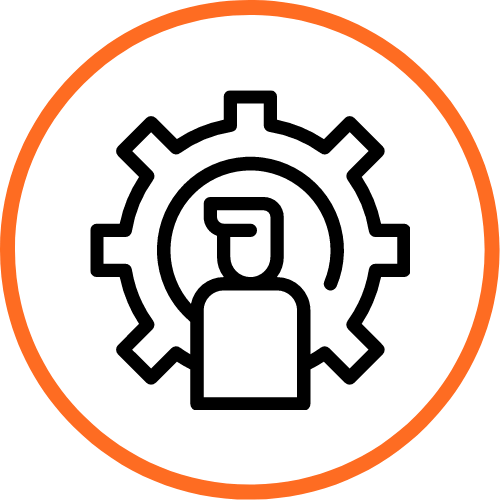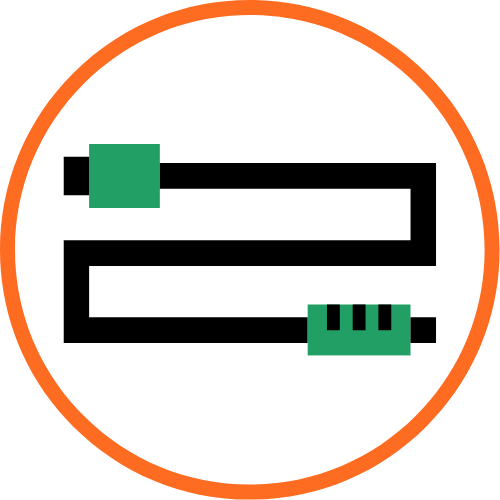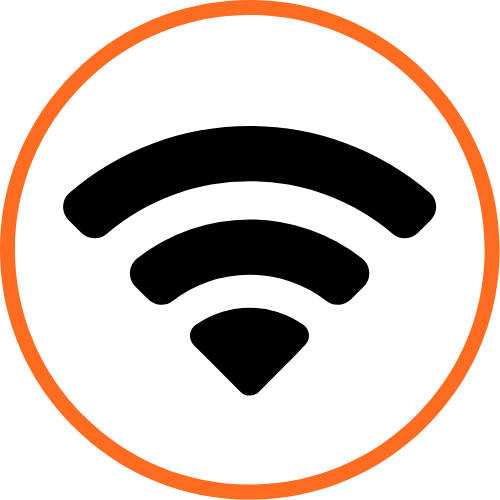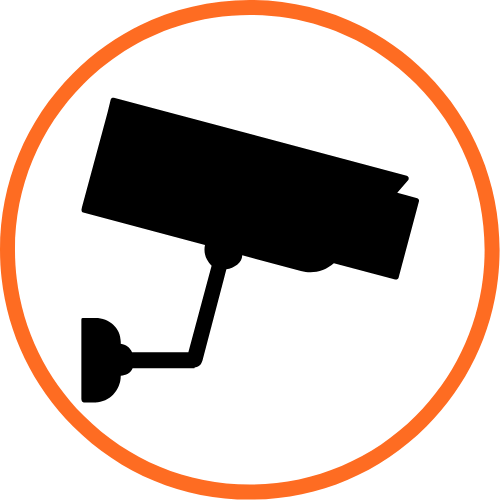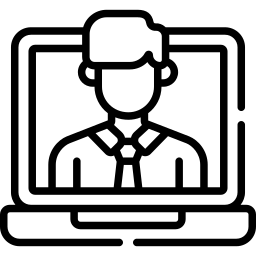3CX USER GUIDE


USING YOUR DESKPHONE
To Make a Call
- Leave handset on cradle and just start dialing on the keypad.
- From the phone: Dial the number > hit "#" key.
To Transfer a Call
- Fanvil Blind Transfer: Hit "transfer" on the screen > dial number > hit "transfer" on the screen. Then hang up.
- Fanvil Attended Transfer: Hit "Transfer" on the screen > dial number > Dial" > announce caller > hit "transfer" on the screen. Then hang up.
To Transfer to Voicemail:
- If person that you are transferring does not want to take the call, take the call back by hitting the line that the call is on.
- Ask person if they would like to leave a message or be sent to their voicemail.
- Hit “transfer” on the screen >Dial *4 then the extension > hit “transfer” on the screen.
VOICEMAIL

Checking Your Voicemail
- Pick up the handset and dial "999".
- You will then be asked for your voicemail PIN number. Type in your voicemail PIN number then press "#".
- Follow the voice prompts to check or delete your voicemails.
- Dialing "5" allows you to change your self-identification message. (Voicemail greeting).
- Dial "9" to go to options.
- Dial * to play your messages.
- Dialing "4" allows you to delete all read messages.
- Dial pound "#" to exit.
Record Voicemail Greeting
- Pick up the handset and dial "999".
- You will then be asked for your voicemail PIN number. Type in your voicemail PIN number then press "#".
- Dial "9" to go to options.
- Dialing "5" allows you to change your self-identification message. (Voicemail greeting).
- Dial "0" to record your message.
- After the prompt, record your message.
- After you recorded your Voicemail Greeting, press #.
- Dial "2" to check your self-identification message.
- Dial "#" to exit system.

ADDITIONAL SERVICES
CUSTOMER SUPPORT
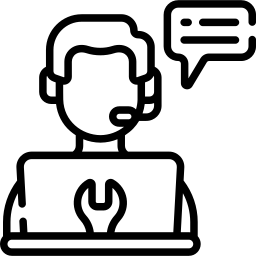
Support Ticket
If you find yourself needing technical support,
Email: support@smartofficeusa.com or
Call: 1-800-604-3960.
(guaranteed response from live person within the hour)
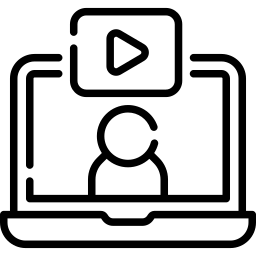
3CX Features
Check out our YouTube channel! We have plenty of Feature Friday videos to teach you about the different features of 3CX.
Our goal is for you to provide better customer service and achieve better productivity by understanding all the great features of 3CX.
REACH US
FOR SUPPORT CONTACT

CALL
For Support: 800-604-3960.
Press 1 for help desk
For fast response email:
support@smartofficeusa.com
FOR BACKUP CONTACT

Paul Austin (IT Director)