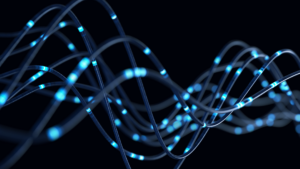This month in Pipedrive, the Sales Docs feature has been redone, creating Smart Docs Basics for Advanced Plan users and Smart Docs Pro for Professional and Enterprise users.
Smart Docs Basics had a few new features including:
- Auto-fill docs with Pipedrive data. Send quotes faster with less manual work and fewer errors and edits.
- Know when to act fast. Get notified about document views so you know when prospects are close to closing.
- Find docs easily. Store quotes, proposals and contracts in Google Drive, OneDrive or SharePoint
Smart Docs Pro includes all of the above plus some new additional features:
- eSignatures. Allow recipients of your shared documents to sign them electronically, no plugins needed.
- Unbranded sending. Remove the Pipedrive logo when forwarding your docs or requesting eSignatures.
- Internal team sharing. Permit other users on your account to use and edit your saved templates.
Another new feature introduces is in-app mentions and comments.
If you want to notify a team member about something that has changed in Pipedrive, your colleagues will now be notified if you use the ‘@’ symbol and that colleague’s name in an update.