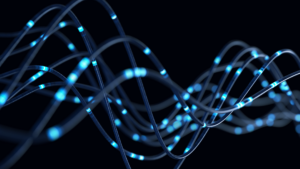You might be wondering to yourself right now, how can an automation tool help me and my business? The answer is simple… it saves you countless hours. An automation tool is defined as a piece of software that enables people to define software testing tasks that are afterward run with as little human interaction as possible. Pipedrive makes this feature available to everyone through their automation tap. To access this tool just simply click on your profile in the top right corner and scroll down to the automation tab where you will find 19 automation templates.
Each one of these templates will save 15 minutes of your time all the way up to 60 minutes. Pipedrive will recommend that you start out with the four basic templates.
They are as follows:
Every time a deal is added, create a new activity (Save 30 minutes).
- Don’t forget another follow-up.
- Create an activity for each new deal automatically.
Every time a deal is moved to a new stage, create an activity (Save 30 minutes).
- Create an automatic activity per stage so you don’t forget important tasks when there is too much going on.
Every time an activity is marked as done, create a new activity and send an email (Save 45 minutes).
- After completing a crucial sales activity, discuss feedback and the next move with your team.
Every time a deal is won, send an email (Save 50 minutes).
- Notify your team that the deal is won, handover information to the production team or to your new client.
In conclusion, this feature that Pipedrive has to offer will only make time management easier for your employees so you can focus on generating leads and closing the deal.
Want to start using Pipedrive for yourself? Contact Sean Gerdich at sgerdich@smartofficeusa.com or 972-430-3530.
Written by Sean Gerdich.