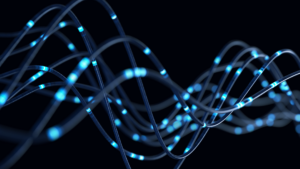Most of our modern offices, homes, and all sorts of small office/home office (SoHo) networks are dependent on WiFi connectivity. This technology provides a securable internet connection to all our devices almost literally out of thin air. Troubleshooting WiFi efficiency can fall out of sight and out of mind due to how seamless WiFi technology is. You just plug it in, power on the WiFi router and check the phone for available networks, right? There’s much more that goes into ensuring an efficient WiFi signal broadcast and I’m happy to review that with our Smart Office partners today.
There is a spectrum of channels that all WiFi networks span across. Smart phone apps like WiFi Analyzer and Network Analyzer can provide visual representations of your network compared to other WiFi networks in the area like shown here:
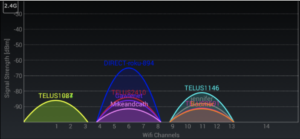
The X axis represents the channels these networks currently occupy, and the Y axis represents the strength of these networks’ signals on the device you’re measuring from. This is especially important to understand when you’re in an office building or apartment with numerous WiFi networks filling the air-waves. Ideally, you want the fewest parallel networks sharing the same specific spectrum of channels as your network. Overlapping channel spectrums is ok and sometimes un-avoidable in a crowded area. Here is an example of an area with well spaced WiFi network channels:

These channels can be specified in your WiFi router’s management portal; not far from where WiFi passwords are established. When establishing your WiFi connection, I implore you to check a WiFi analyzer to ensure an efficient connection. Your ISP might not be the reason for sluggish WiFi connectivity. If you’d like to schedule our assistance in checking your office’s WiFi efficiency, please email me (jedwards@smartofficeusa.com) at any time. As always, you can send email to support@smartofficeusa.com for immediate ticket creation.
Written by Jeffrey Edwards.