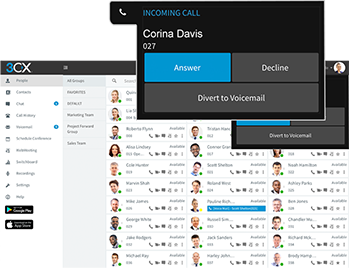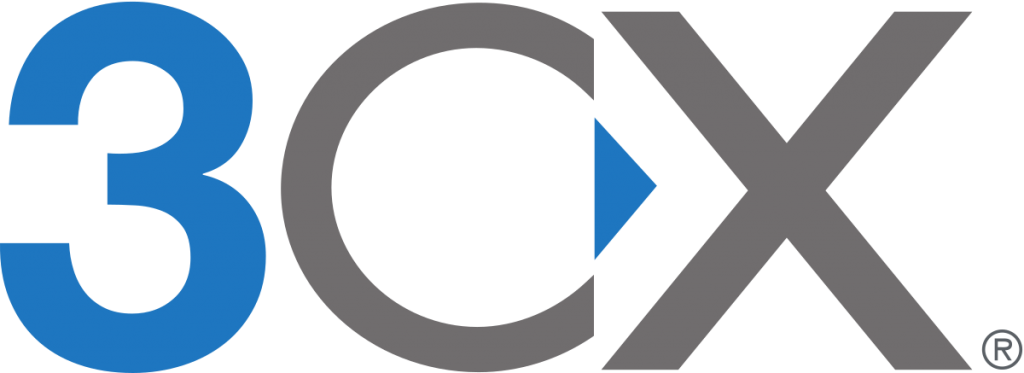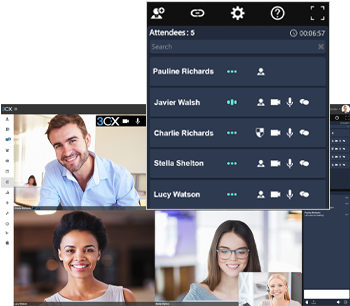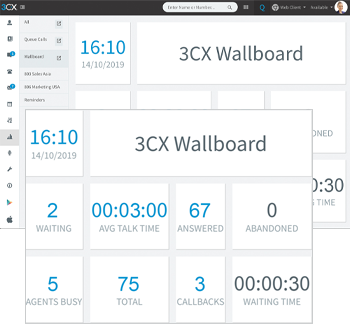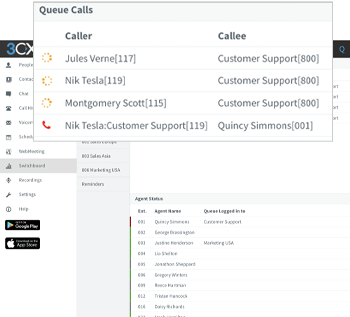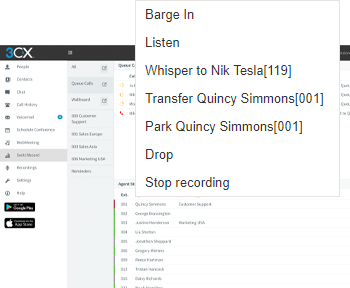Voicemail to email, is a useful, time saving feature included in leading VoIP Communication systems that allows you to deliver voicemails left to your office extension directly to your email address. In today’s busy corporate world, it can help you keep on top of your workload and time sensitive messages. In a nutshell, voicemail to email ensures you never forget to check your voicemails again, by bringing voice messages to a platform that’s always being checked- your email inbox!
Voicemail to email is simple to set up and use. Once the caller has left the voicemail message to your extension, it is converted to a .wav audio file and sent to you as an email attachment. The email message will typically include key details such as the time and date the new voicemail was created and the phone number of the person that left the message. You can then listen to the .wav file on your computer or from your mobile device.
With 3CX’s voicemail to email feature, a handy email notification along with the recording of the message is delivered directly to your inbox from the phone system, so there’s no need to worry about missing an important message again. And, as your voicemails are automatically sent to you, you won’t need to spend time constantly checking the 3CX smartphone app or web client for new messages.
Once you’ve listened to your voicemail recordings, you can easily manage messages on the phone system from the smartphone apps, 3CX Web Client, or by dialing into your voicemail inbox.
3CX also offers voicemail transcription or ‘visual voicemail‘, which transcribes the voicemail to text so that the receiver can quickly and easily check the nature of the message without having to listen to any audio.