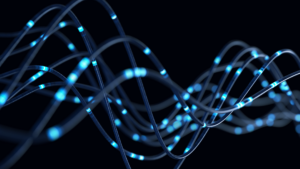Undo everywhere to fix those little mistakes
Did you know you can undo almost any action? Ctrl + Z is the ultimate hotkey, and for sure you knew about it already, however, note that undo doesn’t just apply to typing. If you accidentally delete or move a file, you can hit Ctrl + Z to bring it right back to where it was (Ctrl + Y will redo whatever you undid).
Screenshot like you mean it
Simply hitting print screen on your keyboard is the easiest way to capture a screenshot. But Windows and macOS provide several other ways to screenshot, many of which are better options. But then, there’s grabbing a screenshot and annotating. We love Monosnap for doing just that thanks to its simplicity, speed, and cross-platform support.
Trouble with your tech support? Contact Jeffrey Edwards at jedwards@smartofficeusa.com or 469-281-1425.
Written by Rob Bliss.